How to edit a test
This section explains how you can edit a test.
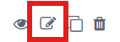
- On the left menu, click on Tests.
- Search the test which you want to edit.

- You can do basic searches by name and category, both in the tests created and, in the tests, removed to the trash bin.
- You can use the advanced filters. You can either fill in the corresponding fields or choose any from the available options in the drop-down menus to filter the tests in the Tests or Trashed tabs.
- In the Actions column, click on Edit.
-
- Preview: see a preview test.
- Edit: edit the test.
- Copy: copy the test.
- Delete; delete the test.
What would you like to do next?
- Do you want to create a test? Click here for more info.
- Do you want to create a question? Click here for more info.
- Do you want to publish a test? Click here for more info.
